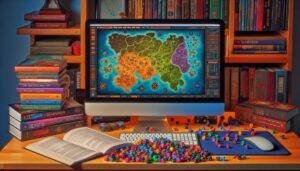Mods for Crusader Kings 2: A Quick Overview. Modding is essential for enhancing the gameplay experience, because it adds features and creates alternate realities. In addition, mods offer a range of possibilities for players who want new challenges; from historic tweaks to total conversions. To start modding, go to the Steam Workshop and choose from the huge collection of user-made mods.
Installing Crusader Kings 2 Mods: Step-by-Step Guide. When you find a mod you like, press ‘subscribe’ on its Steam Workshop page. Steam Workshop will automatically download and install the mod in your Crusader Kings 2 directory. After that, activate the mod in-game under the ‘Mods’ section of the launcher.
Customizing Crusader Kings 2 Mods. Different mods may require various customization options for your game version or preferences. Before subscribing, read the mod’s description page to learn about any installation requirements or compatibility issues.
Pro Tip: Before installing mods, make sure they are compatible with your version of Crusader Kings 2, and check there are no known bugs or glitches that could ruin your gaming experience. Ready to spice up your medieval adventure? Follow this guide to install Crusader Kings 2 mods – because realism isn’t always a priority!
How to Install Crusader Kings 2 Mods
To successfully install Crusader Kings 2 mods, you must understand the step-by-step process of downloading, finding the correct file path, extracting the files, and selecting and activating the mods in-game. In this section, we will explain each sub-section in detail so you can effortlessly enhance your Crusader Kings 2 gameplay experience with your favorite mods.
Downloading Mods
Seek reliable mod websites, such as Steam Workshop or ModDB, for Crusader Kings 2 mods. First, glance through the available mods and confirm compatibility with your game version. Then, tap the download button, and wait until it’s finished.
Before Downloading:
- Check if any extra files or DLCs are needed.
- Scan the instructions provided by the developers.
- Keep up-to-date with updates and subscribe to mod channels that appeal to you.
Unlock new content now by downloading Crusader Kings 2 mods from trustworthy sources! Navigating the file path can be disorientating, but we’ll guide you.
Finding the Correct File Path
To find the right file path for Crusader Kings 2 mods, do these steps:
- Launch Steam app on your computer.
- Select ‘Crusader Kings 2’ in the Library tab.
- Right-click on the game and choose ‘Properties’.
- Click ‘Local Files’ and then ‘Browse Local Files’.
By doing all this, you’ll get to the mod folder. Here, you can install downloaded mods or create your own. It’s important to remember that all downloaded mods must be installed in this folder to work properly.
Did you know? Over 30,000 user-created mods for Crusader Kings 2 are available on ModDB.com.
Extracting files is easier than extracting teeth from a tyrant in Crusader Kings 2.
Extracting the Files
If you want to use mod files, you must ‘unzip’ or extract them. Here is how:
- Right-click the downloaded mod.
- Hover over “7-Zip” from the menu.
- Select “Extract Files…”
- Choose a folder for the extracted files.
- Click “OK.” Your files will appear in the folder.
Some mods may already be unzipped. In this case, move them to the ‘Crusader Kings 2’ mod directory. Failure to do this will cause errors and prevent you from using the mods.
Customize your Crusader Kings 2 gameplay! First, follow these steps and make each gaming experience unique. Then, unlock your medieval power with these essential Crusader Kings 2 mods.
Selecting and Activating the Mods In-Game
Once you install Crusader Kings 2, equip yourself with some mods! Activate them in-game to add or modify features. Here’s how:
- Launch the game and click ‘Mods’ on the main menu.
- Click ‘Activate Mods’ to browse through the available ones.
- After selecting what you like, click ‘Start CK2’. The game will now boot up with your chosen mods activated.
Be aware! Not all mods are compatible with each other. Research compatibility issues before adding a new mod to avoid crashes or inconsistencies.
Ready to spice up your gaming session? Follow these steps to unlock unique features! Why settle for the ordinary when you can create more chaos with mods?

Troubleshooting Common Issues with Crusader Kings 2 Mods
To troubleshoot common issues with Crusader Kings 2 mods, you must identify and fix any errors that may arise during installation. In this section of the article on “How to Install Crusader Kings 2 Mods: Simple Step-by-Step Guide,” we’ll provide you with solutions to three common issues associated with Crusader Kings 2 mods. These include missing files, mod conflicts, and game crashes.
Missing Files
Playing Crusader Kings 2 with mods can be tricky. If you get an error due to missing files, check if the mod is correctly installed and enabled. Also, look if the mod needs any extra files that you may not have. Download and install them before launching the game again.
Be sure to remove any conflicting mods, especially those that modify the same file. Otherwise you could get errors or crashes. If that fails, try reinstalling CK2 and then redownloading and installing the mod.
Pro Tip: Keep your game and mods updated to the latest versions! Older versions may not be compatible with each other. When your mods fight, it’s like watching your children bicker. But you can’t just send them to their room without crashing your game.
Mod Conflicts
When using mods in Crusader Kings 2, conflicts can arise. This is called ‘Mod Incompatibilities’. To help identify these, we’ve created a table of Mod Name, Mod Description, Incompatible Mods, and Conflict Details.
Be aware that some mods have dependencies on other mods. Analyze these carefully as removing certain mods could cause issues with others.
Don’t let mod conflicts ruin your gaming experience. Take the time to research compatibility so you can enjoy Crusader Kings 2. With this knowledge, you can improve your gaming experience! When your game crashes, it’s like the ancestors just rolled their eyes, and unplugged the whole simulation.
Game Crashes
Players of Crusader Kings 2 mods often face sudden disruptions. Reasons include outdated game files, unsupported mods, or faulty installation procedures. Fix it by updating the game and mod versions, verifying game cache integrity, or reinstalling the game and mod.
Conflicting mods can also lead to frequent game crashes. When two or more mods make similar changes, it can cause instability. Remove or disable conflicting mods and test them one by one until you find the problematic one. You can also try a patch planner tool that detects mod conflicts.
Hardware issues, overheating, or network interrupt can cause game crashes too. Check system requirements and make sure your internet connection is stable.
If none of these work, try reaching out to forums or online communities for advice on how to resolve technical glitches. Don’t miss out on great features and adventures! Resolve bugs and crashes to enjoy a seamless gaming experience with Crusader Kings 2 mods.
Recommended Crusader Kings 2 Mods
To enhance your Crusader Kings 2 gaming experience, the “Recommended Crusader Kings 2 Mods” section with “Graphical enhancement mods, Gameplay overhaul mods, and Historical accuracy mods” as a solution is for you. These mods add diversity, historical accuracy, and new gameplay mechanics to your CK2 game.
Graphical Enhancement Mods
Seeking a unique visual experience? Check out these mods for Crusader Kings 2!
- Bigger Interface increases size of interface elements for larger monitors.
- Darker UI Skin changes brightness of UI for easier viewing.
- Norse Unit Pack adds new unit models for Norse armies.
Plus, gameplay-oriented mods like ‘The Winter King’ and ‘Project Balance’ are available. These may be too much for first-timers, but experienced players can explore. With so many mods available, it’s easy to miss out on ones that could boost gameplay. Install them now for a full Crusader Kings 2 experience!
How to Install Crusader Kings 2 Mods
Liven up your gaming experience with Crusader Kings 2 gameplay overhaul mods!
Here are six you can try out:
- ‘A Game of Thrones’ Mod – Explore George R.R. Martin’s universe of betrayal and power games.
- ‘After the End’ Mod – Dive into a post-apocalyptic future North America.
- ‘MEIOU and Taxes’ Mod – This mod comes with complex historical mechanics and trade systems.
- ‘HIP’ Mod – Historical Immersion Project with improved AI and graphics.
- ‘CK2+’ Mod – Enhanced character development and improved religion mechanics.
- ‘When the World Stopped Making Sense’ – Rewrite history in the fall of western Rome.
These mods bring endless opportunities and huge replayability value. But before using them, check compatibility and make backups – some changes could have unexpected consequences.
Live out your wildest dreams as ruler of an empire – with ‘Recommended Crusader Kings 2 Mods’!

Historical Accuracy Mods
To make Crusader Kings 2 more historically accurate, several modifications have been made. These are called ‘Historical Authenticity Modifications.’ Here’s a list of some of the essential ones:
- Agot Enhanced: Adds imaginative elements.
- CK2+: Provides an authentic gameplay experience.
- Better Looking Garbs: Offers realistic wardrobes.
- Better Faces Mod: Improves graphics.
One mod not on this list? The Extended Timeline Conversion mod. This lets you play from 51 AD until 9999 AD and includes major events throughout that timeline. Before installing any mods, it’s best to check user feedback. Also, read the guidelines carefully to avoid malicious files or actions.
Make your gaming experience even better with these must-have Crusader Kings 2 mods!
Conclusion and Final Tips
The last stage of our guide is here!
Remember some essential tips when installing Crusader Kings 2 Mods:
- First, make sure you get them from reliable sources or websites.
- Incorrect versions can lead to errors.
- Also, make sure that the mod is compatible with your game version.
- Certain mods need specific versions of CK2 and DLCs.
- If not, the mod won’t work.
- Don’t forget about the load order too.
- It affects the reliability of the mod.
Additionally, check for updates or changes with newer game versions. Be sure your mod is compatible with it. If you have doubts about how mods work, ask experts on forums.
Fun Fact: “Warhammer: Geheimnisnacht” is a popular CK2 mod. It has events, characters and missions based on the Warhammer Fantasy Roleplay setting, made by fans of the world!